10 Epic Difference Between ArcGIS and QGIS – GIS Software Comparison
ArcGIS is an interactive cloud-based mapping and analysis solution used to make maps, analyze share and collaborate data. However, like in every other thing under the sun, it has competition and I have to say, the competition is quite stiff for ArcGIS.
The competition comes in the form of QGIS, which is an open-source Geographic information system (GIS) that supports most geospatial vectors, raster files, as well as database formats and facilitates a seamless experience as far as mapping and data editing, is concerned.
However, in a world full of choices, we are all wired to want to go with the best there is. There are a couple of differences between the both of them that could put your mind to rest as you select the best one and I think would be to your best interest if you dived right into it and waste no more time.
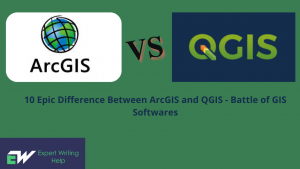
Cost
Are you a student who needs to complete his GIS or QGIS assignment? then you must be working on a budget. When working on a budget, you will go out there looking for the best tools you can get for as cheap as you can get them or preferably for free, which is where the first difference comes in.
QGIS is pocket friendly and is available for free, all that you need is a compatible gadget and a good internet connection and you are good to go. However, ArcGIS sways differently and requires paid license for you to use, which is not economical and as I break this down you will realize that despite the fact that they have attached a price tag to it, they offer less than QGIS.
While some will argue of exclusivity that is regulated by licensing, I tend to think they are missing the point of having the software by a mile. Nevertheless, let’s roll on to the next major difference between ArcGIS and QGIS.
Accessibility Tools
I thought this fits in here perfectly, after all, we can start with all the money business and get it out of the way. Having to work, the smart way (with the help of GIS software), entitles you to a couple of privileges that make your work easier, among them, accessibility tools.
Tools, will make your work a whole lot easier and having what you need is better than needing something and not having it. To make an extensive study of your map, you will need these tools and both ArcGIS and QGIS offer these, which is a thumbs up to both of them. HEYY!!That’s a similarity, we came here for the differences!!! How are they different? Calm down, here it is…
Well, QGIS provide these tools to you for free and are easily accessible at no extra or hidden costs, however, things get costly with ArcGIS, as they will need some extra pennies for you to access these tools. This has been known to be a limiting factor to most users and to be honest, I get why they would frown upon it as well. Due to accessibility and cost factors, most students who have to complete assignment using ArcGIS are forced to pay someone to do GIS assignments for them.
File Format Accessibility
When it comes to GIS, data is the major player and working from different devices as well as sourcing the data from different sources, you will be prone to getting files in different formats. Developers were therefore left with a daunting task of having this provision in their software which is why QGIS, has been termed to be quite versatile and accommodative as they have executed this with precision, accommodating a wide range of formats (estimated over 70 formats) in their software.
While you, me and QGIS agree that we need software that allows you to bring in data in different formats, ArcGIS are of a different opinion and have a very limited array of file formats for you, which from users, is not sufficient.
User-friendly Interface
Well, as far as working is concerned, the easier the better, which is why you are looking for the software to make your work and in extension your life easier. Well, ArcGIS can do this for you. Given that it is able to recognize GIS formats, all you have to do is click one simple add data button and it will get you data in the required format, well, QGIS will do the same thing for you but you will have to select all what you manually.
Reliability
In an effort to remain unbiased, I have to interject this downtrend and give one point to ArcGIS after all they are not all that bad. Working with data processing software and in this case, mapping software, reliability is of great importance and in comparison to QGIS, ArcGIS has proven its worth.
Reliability, in this case, is based on the output given and the results from ArcGIS are much better given that it has better spatial topological analytical capabilities when compared to its rival, QGIS.
Processing Time
By now you are probably used to the idea of fast internet, fast application, quick processors which might explain why gadgets are being fitted with even more processors with every production and I believe that you wouldn’t want it any other way when it comes to working. This is why one of the things you need to consider when comparing QGIS to ArcGIS. Despite the fact that ArcGIS has proven its worth as far as reliability is concerned it drops the ball on processing speed and is much slower when compared to QGIS which has better rendering capabilities as well.
Operating System
The 21st century has brought many good things and among them is the freedom of the choice of gadgets to use. Yes, this has created a rift(a healthy one of course) between android and apple users as well as those who prefer to be unique and opt for Linux. Well, if you have any of these and are looking for a GIS software then you cannot go wrong with QGIS, thanks to their accommodative nature. However, if you are an android or mac OS user, then you might just have to settle for just QGIS without the option of trying out ArCGIS, as they do not support the installation of their platform on these operating systems. Well, that is another point for QGIS.
GEODATA ( ISO, INSPIRE, NAP, FGDC…..)
Now to the juicy part of things, while both of these softwares are well capable at what they do and manage incredibly well with vector, raster and GIS data, you need to filter the data and search for missing bits of data sets thanks to filter and search tools. ArcGIS avails more options to navigate and manage the geo-data in your system files than QGIS and goes the extra mile to not only do this for data but also for models and maps.
Joining Tables
Once more, the user-friendliness property in ArcGIS dominates as it allows you to effortlessly do it by just right-clicking on a layer and then clicking the ‘join’ button.
QGIS will, however, need you to invoke your expertise in joining tables with layer properties. And while I do not doubt your ability to join tables, you are better off with easier work.
User Guide
I have to admit, ArcGIS have a really nice customer service experience as they don’t leave you high and dry to find your way through their software but will give you an elaborate document that guides you on how data can be delivered, the use of certain tools and pretty much anything that you might need to do. On the other hand, as a first time user of QGIS, you will probably need to somehow find your way through it or log onto YouTube and an Indian dude will give you a tour of all you need to know.
By this point, you are already getting the vibe, and while QGIS does not have an upper hand in everything, it comes on top as it is more accommodative and offers a vast array of options for its users. By choosing to work with QGIS, you will cut costs as well as get the most from what a geo-information system has to offer. However, if you are still curious and are looking to get hands-on experience, then you can still opt into ArcGIS, of course, with the right operating system as well as equipped with a licence fee, and you will be good to go. We can all agree that nothing beats hands-on experience, but at least you will go into it prepared and not get your hopes and expectations shattered.
One of the reasons that has made QGIS seem to be superior to ArcGIS in terms of its practicability and ease of access is due to the fact that QGIS is a community software that allows people to add on to its functionality while ArcGIS is developed and regulated by ESRI, and the team behind it has put in a lot of effort into making it a good competition. The disparity in these two operations will definitely stiffen the completion but you can expect more changes and developments in QGIS than you will find in ArcGIS. But remember, if you have a few extra bucks to spare you can run both of them concurrently.
Related Links
https://expertwritinghelp.com/blog/2020/03/27/gis-technology-in-corona-virus-disease-surveillance/
